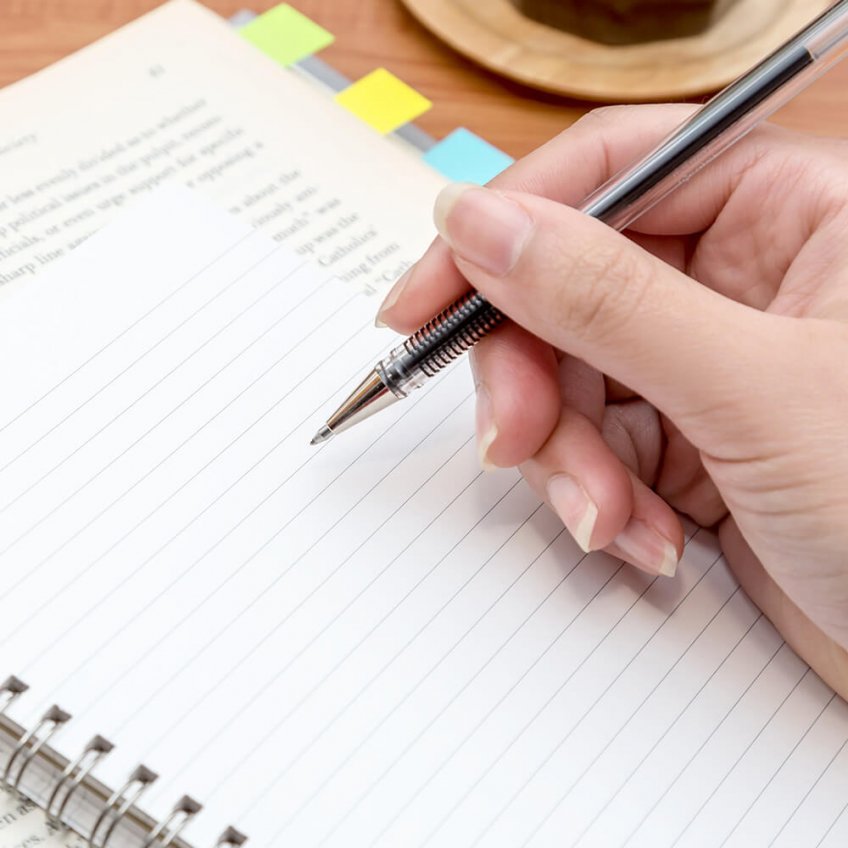
Odoo可以显示一个在菜单后边显示一个提示性数子,提示用户有多少个待处理文档:
为了实现这样的效果,先要在自己的 model 继承
ir.needaction_mixin:_inherit = ['ir.needaction_mixin']
然后你需要定义一个方法 _needaction_domain_get,返回一个记录的集合。记录的个数将显示在菜单上。
@api.modeldef _needaction_domain_get(self): return [('state', '=', 'new')]
完整代码如下:
class Horse(models.Model):
来源:苏州远鼎官网